

Notes:
You must install at least one VirtualRadiography TM product BEFORE you can install your licence file to ensure that an installation directory will have been created.
A VirtualRadiography TM licence file is a simple text file that contains your licence key for each of the products you are licensed to use.
Your licence file is made available to your instituion by Shaderware when it was purchased.
Installation of the licence file entails copying it to the installation directory as described below.
Generally you will have a single licence file covering all products you have purchased. In this case although you may be installing multiple products, it is only necessary to install the licence file once. This can be anytime after the first product is installed.
Without a licence file the software will run in evaluation mode for 15 days from the date of first invocation
Installing Your Licence File
If you are a licensed user you need to install your licence file. It must be called "lic.txt", so rename it if necessary. If you are not showing file extentions in "Windows Explorer" make sure you don't rename the file to "lic.txt.txt" by mistake.
Note for corporate users: you may have been supplied with multiple licence files to cover different usage scenarios, e.g. on-campus, tutors personal computers, student's personal computers. In all cases the file must be renamed to "lic.txt" when installed.
Please place it in the Shaderware installation directory on your computer, ensuring it is called "lic.txt". Assuming a default installation, that will be the "Shaderware" directory within the "Program Files" directory. Most likely "C:\Program Files\shaderware" on a 32bit operating system or "C:\Program Files (x86)\shaderware" on a 64bit machine".
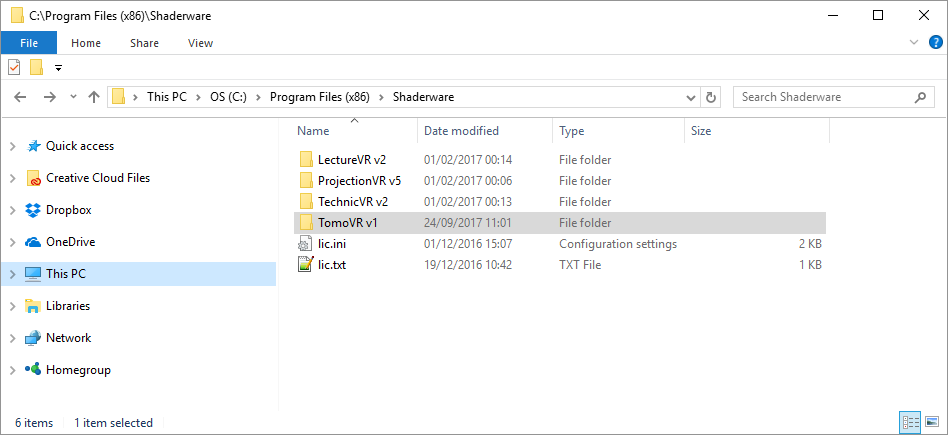
Note: if you do not have a licence file you can still run the software for 15 days in evaluation mode, but it will stop working after that time so you must obtain a valid licence from your instituition before that happens.